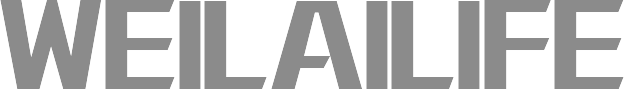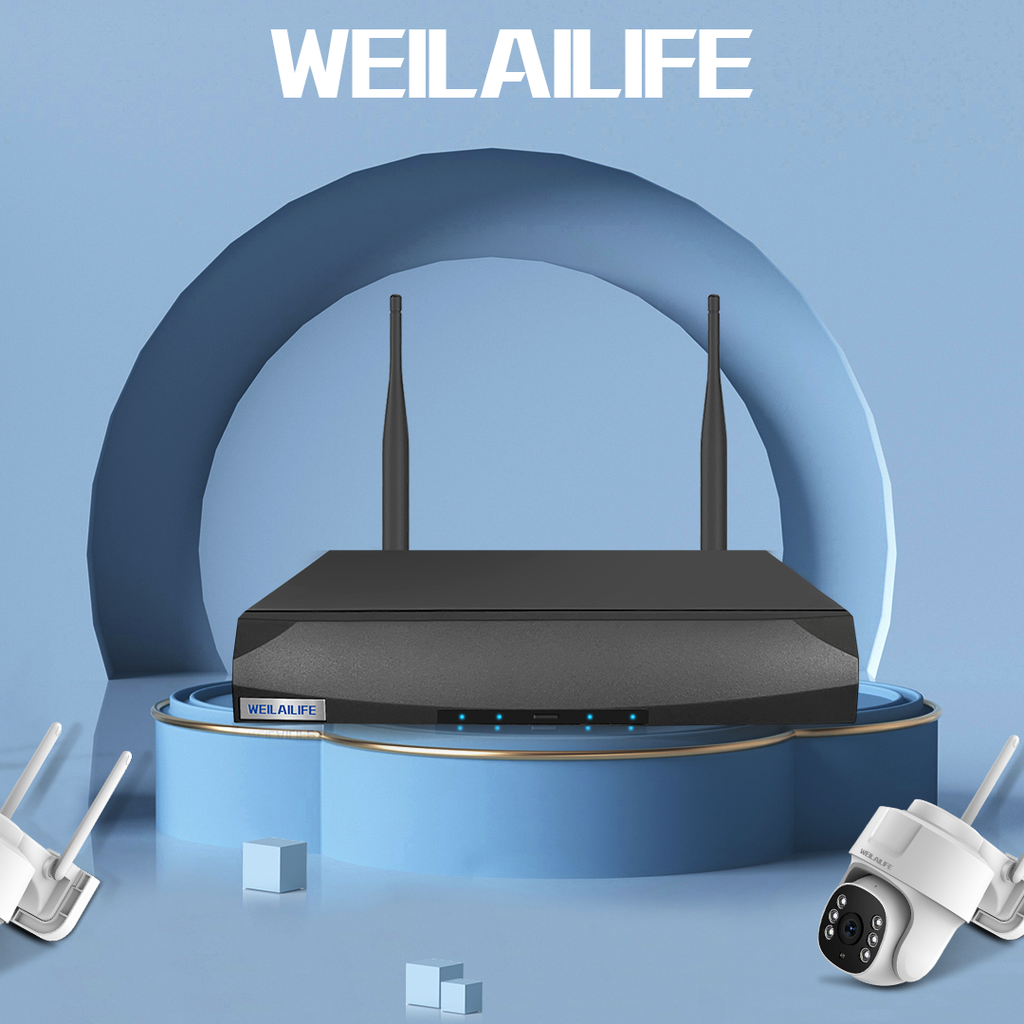Troubleshooting No Video Output in Your Monitoring System – A Guide from WEILAILIFE
Introduction:
As a leading brand in the monitoring device industry, WEILAILIFE is dedicated to providing high-quality security camera systems to businesses and individuals alike. Our cutting-edge products are designed to ensure reliable and seamless surveillance. However, in some cases, users may encounter issues with video output. In this article, we will explore some common reasons behind the problem and offer solutions to help you get your monitoring system up and running smoothly.
Insufficient Power Supply:
One of the primary reasons for a lack of video output in your monitoring system could be inadequate power supply to the cameras. Insufficient power may lead to the cameras not functioning properly or not producing any video feed. To address this issue, ensure that the power supply provided to the cameras is sufficient and check for overheating or any signs of malfunction in the power sources. If needed, replace the power supply with a more suitable one.
Camera Malfunction:
In some cases, the camera itself may be experiencing internal issues, leading to a failure to produce video output. Such problems could be related to the camera's internal programming, causing it to freeze. A simple power cycle by disconnecting and reconnecting the camera's power can often resolve this problem.
Interference from Electrical Wiring:
If the video transmission lines are in close proximity to AC power lines, it may cause interference that hinders the video signal from reaching the destination. To address this issue, it is crucial to ensure proper separation of video transmission lines from electrical power lines to prevent signal disruptions.
Incorrect Wiring or Connection:
Faulty or incorrect wiring can lead to a lack of video output. Check the wiring and connections to make sure they are correctly set up and secured. Verify the voltage and current of the cameras using a multimeter during the installation process.
Reset Circuit Malfunction:
If the reset circuit within the camera experiences issues, it can lead to abnormal camera behavior. In such cases, a power cycle and reset of the monitoring system may help restore normal functionality.
IP Address Conflict:
In IP camera systems, conflicts in IP addresses can result in communication issues, much like network IP conflicts with computers. By reassigning unique IP addresses to each camera or enabling automatic IP assignment, this problem can be resolved.
VGA Cable Faults:
For VGA-based systems, faults in the VGA cables, such as loose connections or physical damage, could be the cause of no video output. Inspect the cables for any issues, secure loose connections, and replace damaged cables if necessary.
Conclusion:
At WEILAILIFE, we understand the importance of a reliable monitoring system. If you encounter any issues with video output in your security camera setup, we hope this troubleshooting guide has been helpful. By addressing the common causes outlined above, you can ensure your monitoring system operates seamlessly, providing enhanced security for your home or business. For any further assistance, feel free to contact our dedicated customer support team.
As a leading brand in the monitoring device industry, WEILAILIFE is dedicated to providing high-quality security camera systems to businesses and individuals alike. Our cutting-edge products are designed to ensure reliable and seamless surveillance. However, in some cases, users may encounter issues with video output. In this article, we will explore some common reasons behind the problem and offer solutions to help you get your monitoring system up and running smoothly.
Insufficient Power Supply:
One of the primary reasons for a lack of video output in your monitoring system could be inadequate power supply to the cameras. Insufficient power may lead to the cameras not functioning properly or not producing any video feed. To address this issue, ensure that the power supply provided to the cameras is sufficient and check for overheating or any signs of malfunction in the power sources. If needed, replace the power supply with a more suitable one.
Camera Malfunction:
In some cases, the camera itself may be experiencing internal issues, leading to a failure to produce video output. Such problems could be related to the camera's internal programming, causing it to freeze. A simple power cycle by disconnecting and reconnecting the camera's power can often resolve this problem.
Interference from Electrical Wiring:
If the video transmission lines are in close proximity to AC power lines, it may cause interference that hinders the video signal from reaching the destination. To address this issue, it is crucial to ensure proper separation of video transmission lines from electrical power lines to prevent signal disruptions.
Incorrect Wiring or Connection:
Faulty or incorrect wiring can lead to a lack of video output. Check the wiring and connections to make sure they are correctly set up and secured. Verify the voltage and current of the cameras using a multimeter during the installation process.
Reset Circuit Malfunction:
If the reset circuit within the camera experiences issues, it can lead to abnormal camera behavior. In such cases, a power cycle and reset of the monitoring system may help restore normal functionality.
IP Address Conflict:
In IP camera systems, conflicts in IP addresses can result in communication issues, much like network IP conflicts with computers. By reassigning unique IP addresses to each camera or enabling automatic IP assignment, this problem can be resolved.
VGA Cable Faults:
For VGA-based systems, faults in the VGA cables, such as loose connections or physical damage, could be the cause of no video output. Inspect the cables for any issues, secure loose connections, and replace damaged cables if necessary.
Conclusion:
At WEILAILIFE, we understand the importance of a reliable monitoring system. If you encounter any issues with video output in your security camera setup, we hope this troubleshooting guide has been helpful. By addressing the common causes outlined above, you can ensure your monitoring system operates seamlessly, providing enhanced security for your home or business. For any further assistance, feel free to contact our dedicated customer support team.