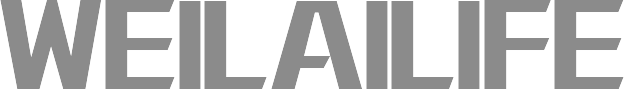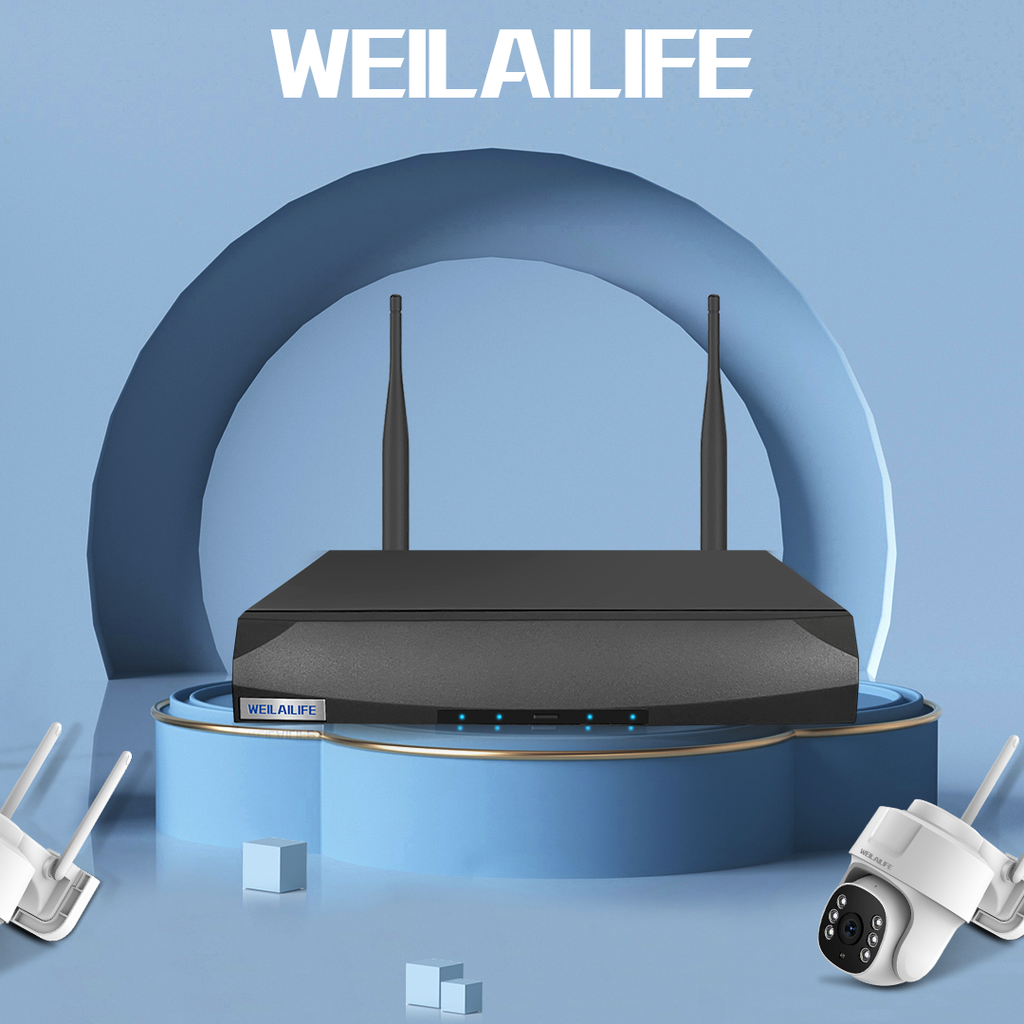Setting Up Surveillance Camera Connection to a Router and Handling Cross-Router Connections
At WEILAILIFE, we recognize the importance of ensuring a seamless and secure connection for your surveillance camera network. Whether you're configuring a new router or dealing with cross-router connections, our goal is to provide you with comprehensive guidance on the process.
**1. Setting Up Cameras with a New Router:**
When integrating wireless CCTV camera security systems or setting up a home security camera system with wireless audio, it's essential to establish a solid connection to your network. Here's how to effectively set up your cameras with a new router:
- **Disable DHCP on the DVR/NVR:** Begin by disabling the DHCP function on your DVR/NVR. This prevents automatic IP address assignments that might conflict with the new router's settings.
- **Check IP Address Ranges:** Verify that both your cameras and DVR/NVR are within the same IP address range as the new router. Mismatched IP ranges can lead to connectivity issues.
- **Manually Assign IP Addresses:** Use a computer to access the configuration settings of each camera and DVR/NVR. Assign static IP addresses within the new router's subnet to ensure consistent communication across devices.
- **Adjust Router Settings:** Access the settings of your new router and allocate static IP addresses to all cameras and the DVR/NVR. This prevents IP changes and promotes stable connectivity.
By following these steps, you'll seamlessly integrate your cameras and DVR/NVR with the new router, guaranteeing uninterrupted surveillance in your home or business environment.
**2. Cross-Router Connections:**
For scenarios involving cross-router connections, such as having cameras in distinct network segments or routers, harmonizing network settings is crucial. Here's how to navigate cross-router connections effectively:
- **Unified IP Address Ranges:** Ensure that all routers involved in your surveillance network share the same IP address range. This facilitates smooth communication between cameras and devices across different segments.
- **Configure Router Settings:** Access the settings of the routers connected in the cross-router setup. Assign static IP addresses within the shared IP range to all cameras and devices linked to these routers.
- **Consistent Gateway and Subnet Mask:** Verify that gateway and subnet mask settings remain uniform across all routers and devices. This ensures accurate data packet routing between different network segments.
- **Leverage Bridge Mode:** If applicable, consider utilizing the bridge mode feature on routers to effectively bridge various network segments. This simplifies network management and enhances overall connectivity.
At WEILAILIFE, our commitment extends beyond providing cutting-edge surveillance solutions to offering expertise in system setup and maintenance. Whether you're dealing with a 5-camera security system wireless configuration, an HD security camera system, or a home security camera system outdoor wireless setup, our aim is to empower you with knowledge for a secure and dependable surveillance network. Remember, meticulous network configuration is the foundation for seamless connectivity and effective monitoring in both indoor and outdoor environments.