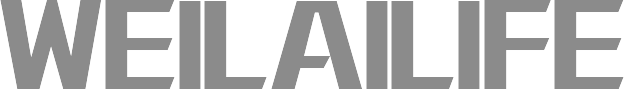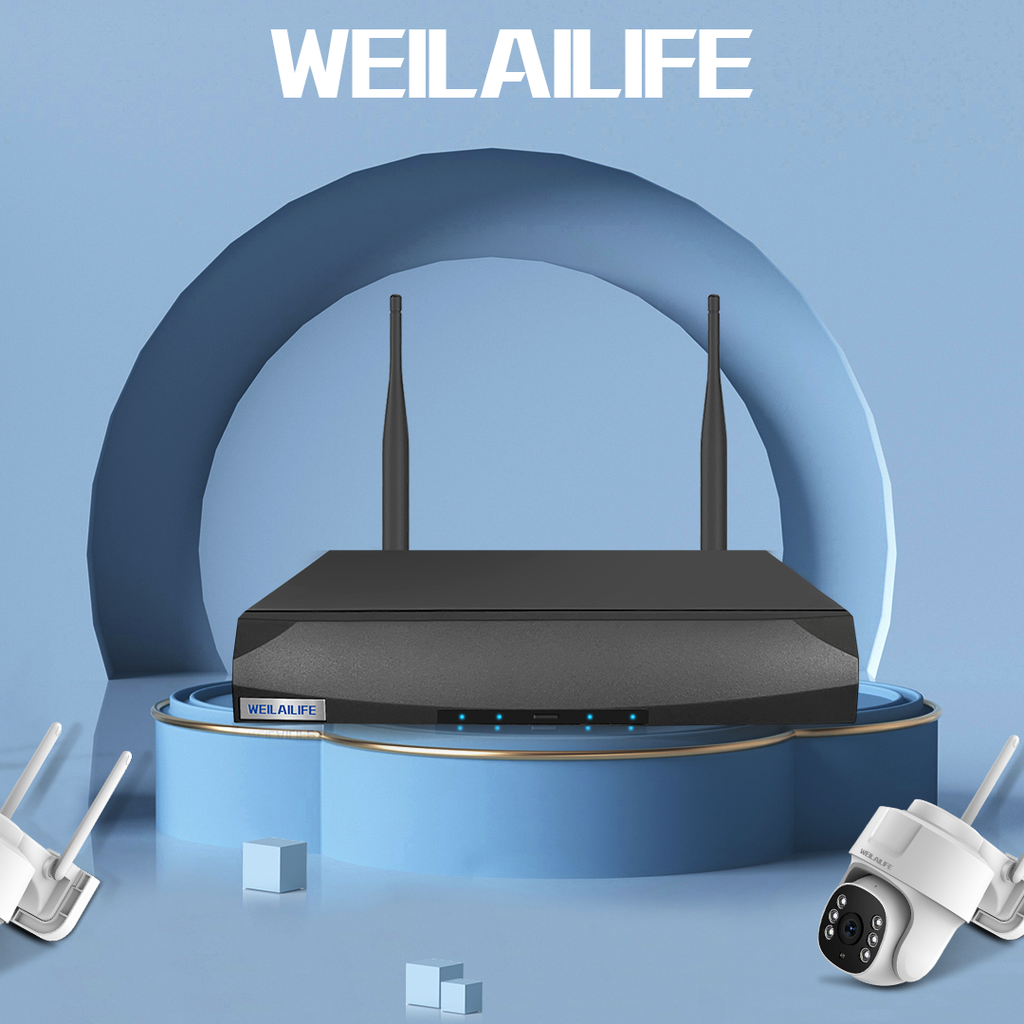Restoring Offline Monitoring Devices - A Guide by WEILAILIFE
Introduction:
In the fast-paced world we live in, security has become a critical concern for individuals and businesses alike. As a leading brand in the monitoring device industry, WEILAILIFE is dedicated to providing cutting-edge solutions for ensuring the safety and security of our customers. However, even the most advanced technology may encounter occasional challenges. In this article, we will explore how to troubleshoot and restore offline monitoring devices to ensure seamless and continuous surveillance.
Verify Hardware Functionality:
The first step when dealing with offline monitoring devices is to determine if any hardware components are malfunctioning. This includes checking the status indicator lights on the devices for any anomalies. For instance, a malfunctioning camera or network module might cause the issue. If hardware failure is identified, it is essential to perform troubleshooting or replace the faulty components promptly.
Reboot the Devices:
Sometimes, a simple reboot can work wonders for resolving connectivity issues. If the monitoring device experiences hardware failure or becomes unresponsive, try rebooting it. Rebooting the device might be the solution to get it back online and functioning optimally.
Confirm Network Connectivity:
A stable and reliable network connection is crucial for the smooth operation of monitoring systems. It is necessary to check if the network connection used by the monitoring system is functioning properly. To do so, try connecting a computer or smartphone to the same network to verify the connectivity status.
Inspect Power Connections:
Faulty power connections can also lead to device malfunctions and offline issues. For devices powered by AC adapters, ensure that the power plug is securely inserted and the power cable is firmly connected to the device. A loose connection might be the culprit behind the offline problem.
Monitor Device Status Indicators:
Monitor the status indicator lights on the monitoring devices. Any unusual behavior or malfunctioning indicators might indicate hardware problems. If rebooting the device doesn't resolve the issue, consider performing a more in-depth troubleshooting process or replacing the device if necessary.
Conclusion:
In conclusion, maintaining a reliable monitoring system is of utmost importance for ensuring the safety and security of your surroundings. As a trusted brand in the industry, WEILAILIFE is committed to providing top-notch solutions for your monitoring needs. In the event of offline monitoring devices, following the steps mentioned in this article can help you troubleshoot and restore functionality efficiently. However, it's essential to keep in mind that certain offline issues might be caused by system or network-related problems, which require specific investigation and resolution. With our constant dedication to innovation and customer satisfaction, WEILAILIFE aims to provide you with the most seamless and reliable monitoring experience. Stay connected, stay secure!
In the fast-paced world we live in, security has become a critical concern for individuals and businesses alike. As a leading brand in the monitoring device industry, WEILAILIFE is dedicated to providing cutting-edge solutions for ensuring the safety and security of our customers. However, even the most advanced technology may encounter occasional challenges. In this article, we will explore how to troubleshoot and restore offline monitoring devices to ensure seamless and continuous surveillance.
Verify Hardware Functionality:
The first step when dealing with offline monitoring devices is to determine if any hardware components are malfunctioning. This includes checking the status indicator lights on the devices for any anomalies. For instance, a malfunctioning camera or network module might cause the issue. If hardware failure is identified, it is essential to perform troubleshooting or replace the faulty components promptly.
Reboot the Devices:
Sometimes, a simple reboot can work wonders for resolving connectivity issues. If the monitoring device experiences hardware failure or becomes unresponsive, try rebooting it. Rebooting the device might be the solution to get it back online and functioning optimally.
Confirm Network Connectivity:
A stable and reliable network connection is crucial for the smooth operation of monitoring systems. It is necessary to check if the network connection used by the monitoring system is functioning properly. To do so, try connecting a computer or smartphone to the same network to verify the connectivity status.
Inspect Power Connections:
Faulty power connections can also lead to device malfunctions and offline issues. For devices powered by AC adapters, ensure that the power plug is securely inserted and the power cable is firmly connected to the device. A loose connection might be the culprit behind the offline problem.
Monitor Device Status Indicators:
Monitor the status indicator lights on the monitoring devices. Any unusual behavior or malfunctioning indicators might indicate hardware problems. If rebooting the device doesn't resolve the issue, consider performing a more in-depth troubleshooting process or replacing the device if necessary.
Conclusion:
In conclusion, maintaining a reliable monitoring system is of utmost importance for ensuring the safety and security of your surroundings. As a trusted brand in the industry, WEILAILIFE is committed to providing top-notch solutions for your monitoring needs. In the event of offline monitoring devices, following the steps mentioned in this article can help you troubleshoot and restore functionality efficiently. However, it's essential to keep in mind that certain offline issues might be caused by system or network-related problems, which require specific investigation and resolution. With our constant dedication to innovation and customer satisfaction, WEILAILIFE aims to provide you with the most seamless and reliable monitoring experience. Stay connected, stay secure!